Skyscraper
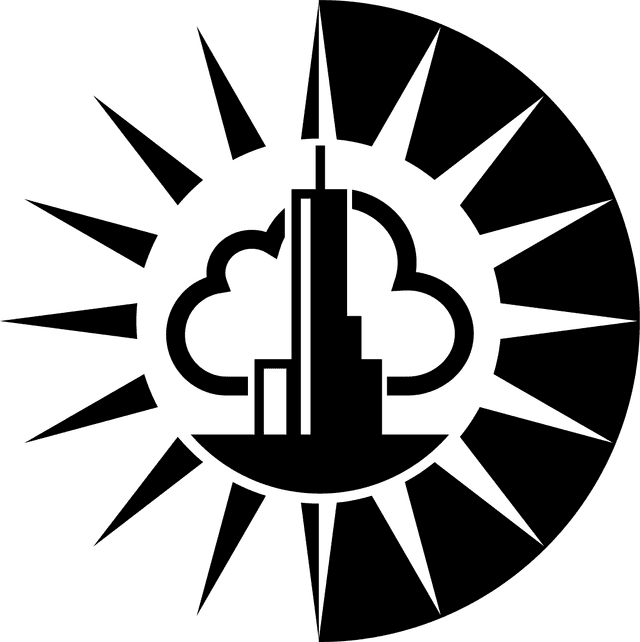
Skyscraper is a virtual desktop infrastructure(VDI) system, where users and administrators can access your organization’s FileMaker solution running on a 360Works-hosted server at much faster speeds than using a traditional wide area network (WAN) connection.
Each user has access to their own dedicated workstation on the same local network as the FileMaker Server, making it much faster to do common tasks such as data entry, reporting, dashboard / business intelligence, development, and bulk operations.
What Does Skyscraper Offer?
Skyscraper allows remote screen sharing to your workstation in a web browser - no need to install Remote Desktop Protocol (RDP) software to use it. Because of this, Skyscraper works on all platforms, even iOS devices that can’t normally run FileMaker Pro.
You may be familiar with other virtual desktop systems such as Citrix, AppStream, or Terminal Services (TS). Skyscraper offers various benefits compared to these systems, at a very attractive price point. Here are some differences compared to other systems you may have tried:
Dedicated Resources
Each user has their own dedicated workstation. CPU and memory is not shared, so if one user is running a particularly taxing report or find operation, it will not directly affect other users.
Pricing
Pricing is per-workstation-hour, so if you have a peak period of 50 connected users in the morning, and a low period of 2 connected users at night, you’ll only pay for actual usage. Compare this to paying for a big shared server running 24/7 loaded with memory and CPUs, regardless of how many people are actually using it.
No Scheduling
Skyscraper does not require you to predict or schedule workstation usage. Users can start their workstations at anytime, and will only incur usage charges for when they are actually logged in (1)
Start-Up Time
Start-up time is fast, usually under 40 seconds for most locations. Everything from your last session is restored; even unsaved changes that you were in the middle of.
User-Specific Storage
Each user has their own workstation with persistent storage. Users can customize their environment, install applications needed for their unique needs, and work with local copies of data on their own workstation. Unlike many VDI offerings, all user settings and files are persisted when a workstation is shut down and started back up. Because of the ability to install custom software, Skyscraper can be used for much more than FileMaker Pro.
Administrative Security
Account administrators have full control over user workstations. Admins are able to lock users out of the workstations, see which users are active, and can also log in as those users in case an employee leaves the company.
Location Availability
Skyscraper (as well as FileMaker Server hosting) is available in every 360Works hosting location: currently 20 in the United States, and another 42 cities around the world.
User-Specific Hardware
Hardware allocations can be tailored to users. For instance, you could allocate 2 CPUs and 4 GB of RAM to most of your users, 2 CPUs and 8 GB of memory to power users, and 4 CPUs with 16 GB of memory to development staff.
Available Now!
Skyscraper is available right now. You can learn more, sign up, or manage your account for 360Works hosting and Skyscraper at 360Works.cloud. If you’re not currently a 360Works hosting customer, learn more and sign up at 360Works.com/hosting. Pricing for Skyscraper starts at $7.60/month + $0.12/hour for a 2 CPU / 4 GB memory configuration. For a 40 hour work week, this works out to $29/mo. Larger configurations are available, and can be scaled up to terabytes of RAM with hundreds of CPUs. Prices vary per location.
If you’re not ready to sign up yet but have questions or would like to arrange a personal demo session, contact us at infobox@360works.com and we will be happy to schedule a demonstration with one of our Skyscraper experts.
(1) This applies to usage fees. Storage fees are charged monthly, whether the workstation is used or not.